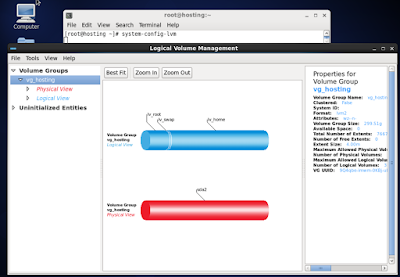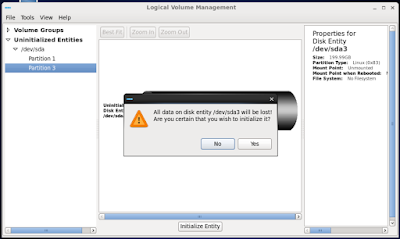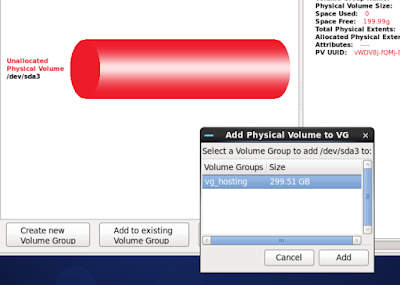1. Install LVM Gui
#yum install system-config-lvm
2. Lunch LVM Gui
#system-config-lvm
3. Go to Disk Utility
5.After "initialize entity" , Add to existing Volume Group and 'Add'
#yum install system-config-lvm
2. Lunch LVM Gui
#system-config-lvm
3. Go to Disk Utility
Add new partition
- Create and Mount new partition
- After that un-mount back the new partition
4. Go to LVM Gui back - "initialize entity" the new volume and 'Yes'
- After that un-mount back the new partition
4. Go to LVM Gui back - "initialize entity" the new volume and 'Yes'
5.After "initialize entity" , Add to existing Volume Group and 'Add'
6. Use remaining free space for this Volume. Then 'Ok'
7. Can view the new total disk for lv_home